The .env file for an eramba installation cannot have #comments. If you have comments, it will silently fail, and you'll see this error message:
"System Health Warning: This installation of eramba has a few issues in order to work properly. Check on the settings page under health monitor what could be the issues or click here."
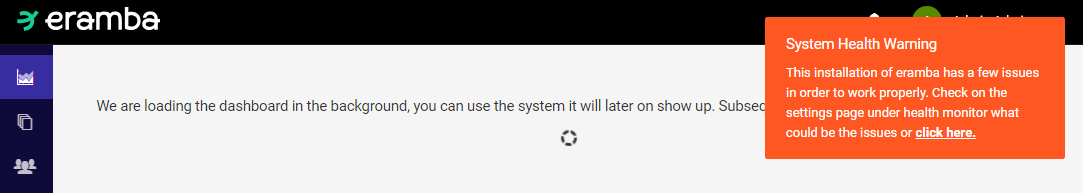
When you follow the "click here" link, you get this under the System Health / Cron section:
"Worker: Under System / Settings / Crontab Settings you can review the required crontab configurations. NOT OK."
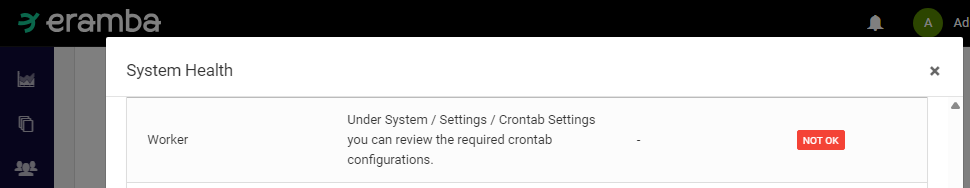
However, this is not really the problem. The root cause has nothing to do with cron.
The following discussion on the Eramba forum had the answer, but it took a lot of other searching and experiments before I found it:
Question - why is cron working but not running automatically? - Forum - Installation - eramba
The key information is at the end of the discussion: ".env file does not support comments. Lesson learned!"
I removed the existing comment from my .env file, then did the following:
docker compose -f docker-compose.simple-install.yml down docker compose -f docker-compose.simple-install.yml up -d
The issue went away.
So I've added this howto to my weblog, and added the following links which didn't have the correct answer, in hopes that the extra links will help search engines find this page.
Question: Eramba Community - cron test - Forum - Installation - eramba
Question - How to Enable cron in Docker Container? - Forum - Installation - eramba
Question - Crontab validation error around upgrades - Forum - Software - eramba
Question - Daily cron failures - Forum - Software - eramba