I was oddly not able to find quick hits on this topic when I searched, so I finally just tried it, and it worked so easily I was quite surprised.
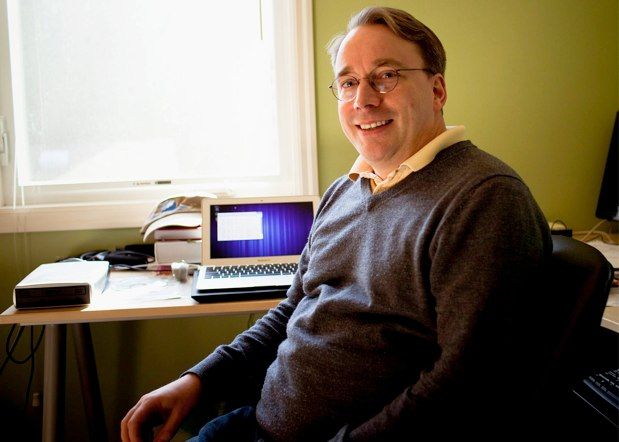 As a long-time attempter-of-things-so-new-that-they-often-fail, I remember when it was a hassle to install Linux on Mac. For years it was frustrating. I guess all the hitches are worked out. Bought a MacBook Air from 2010 from someone, wondering if I could get Linux running on it. I did the following:
As a long-time attempter-of-things-so-new-that-they-often-fail, I remember when it was a hassle to install Linux on Mac. For years it was frustrating. I guess all the hitches are worked out. Bought a MacBook Air from 2010 from someone, wondering if I could get Linux running on it. I did the following:
- burned a USB flash drive with Mx Linux ISO using Etcher
- inserted said USB into the MacBook Air
- held down the Option button before the chime while starting
- chose the flash drive when prompted, and...
it worked.
It just worked. No CD required. No problems with Wi-Fi, no weird PleaseDontStealFromApple keys, no audio issues, no grub tweaking, nothing wrong. It's all there. It was 30 minutes from download-iso-to-fresh-startup, and that includes several minutes just flashing the drive. I'm delighted to now have a full MX Linux installed and running with almost no effort.
Everything I need is working. All peripherals were detected properly. (Although suspend-when-lid-closes may need some tweaking, it works well enough, and that's not a default setting so I'm just being nerdy.)
To all the open source developers who have worked hard to make this easy: THANK YOU. It's no longer a ginormous nightmare to get Linux working on a Mac. And the 2010 Air hardware is so nice it will last for years to come. Nice job, guys.
Putting this out there so other people searching on these keywords can find it and get on with things.
For those who don't know, yes, that's a picture of Linus Torvalds, happy with his MacBook Air, a meme from some years ago.
1 From Rick -
Q- If I buy a Linux Unbuntu Flash Drive and plug it in - Can I use it to run the SLOW MacBook Air with out loosing all my data, pictures etc. ??